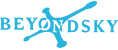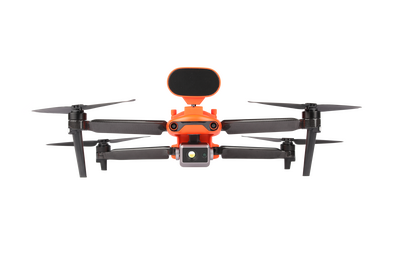-
Is the remote controller of the EVO Nano series compatible with the EVO Lite ser
Yes.
-
Does the remote controllor support HDMI output?
No.
-
Does the remote controllor support HDMI output?
No.
-
What interfaces? does the remote controllor have?
The Type-C port on the bottom is for charging the remote controllor, and the Type-C port on the top is for connecting mobile devices.
-
Does the remote controllor have custom buttons?
A customizable function button is set in the upper left corner of the remote controllor, which can be customized by Autel Sky app to set the following functions.
When you click/double click the custom button: obstacle avoidance on/off; AE lock/unlock; gimbal back to center/down; map/FPV switch.
-
What is the effective image transmission range of the Nano Series?
In an open area that is unobstructed and free of interference, the FCC standard is 10km (6.2miles).
-
What is the resolution of the image transmission?
The quality of real-time image transmission is affected by the surrounding environment, and the resolution can reach 2.7K/30FPS when the image transmission distance is less than 1km (0.62miles).
-
What are the advantages of Autel SkyLink image transmission?
Autel SkyLink supports 2.4 GHz/5.8 GHz/5.2GHz tri-band. Select dual band mode in Autel Sky app, and the connection band between the aircraft and the remote controllor will automatically switch between 2.4 GHz and 5.8 GHz/5.2GHz according to the interference situation. Autel SkyLink's anti-interferen
-
How to ensure the quality of signal transmission during the flight?
The remote controllor antenna is built into the phone holder, please adjust the angle of the antenna according to the position of the drone, i.e. let the top plane of the phone holder face the aircraft, and make sure there is no obstruction between the remote controllor and the aircraft.
-
How do I use the mobile fast transfer function?
1. Turn on the aircraft power supply and place the aircraft on the ground.
2. Connect mobile phone to the remote controller, operate Autel Sky App, and pair aircraft and the remote controller.
3. After pairing, open the album, select the required materials and then click the download icon to r