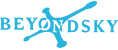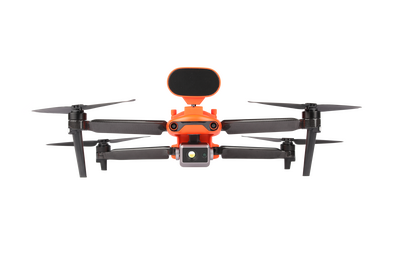-
Which industries can EVO II Dual 640T V3 be used in?
The EVO II Dual 640T V3 was specifically built to serve industries and applications in public safety, inspection, search & rescue, fire response, and law enforcement.
-
How do I obtain IR PC TOOL?
You can download it from the official website or contact an authorized dealers.
-
How to upgrade the firmware?
Method 1 (Manual Firmware Update):
1. Download the latest firmware file from our official website into your mirco SD card and then place the microSD card inserted into your EVO II Enterprise.
2. Power on the Smart Controller, then aircraft, which will be in the update process then.
3. Once the update is complete, reboot your Smart Controller and aircraft.
Method 2 (OTA, Over-the-Air Firmware Update):
1.Ensure your Smart Controller is connected to a mobile hotspot or WiFi network.
2. When the Smart Controller is connected to a network, if the firmware needs to be upgraded, it will automatically detect the new firmware and prompt you to download.
3. After completing the download as prompted, click "Upgrade" and wait for the operation page showing "Firmware Upgrade Complete".
4. Once the update is completed, reboot your Smart Controller and aircraft.
-
After downloading the firmware package, can I disconnect the network to upgrade?
Yes.
-
What are the factors that can cause the upgrade to fail?
a. If the device is turned off during the upgrade process, the upgrade will fail.
b. If the network is interrupted while downloading the firmware package, the upgrade will fail.
c. Only when the remaining battery power of the device is ≥ 50% can the firmware be upgraded.