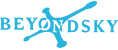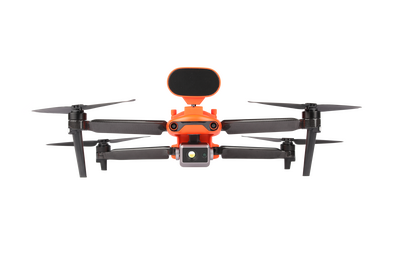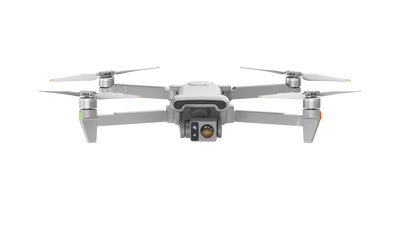-
WiFi connection computer device switching: when different devices switch WiFi co
No. 0 base station needs to be closed and opened again to connect normally and calibrate the base station.
-
The simulation software cannot be opened or a white screen appears in the simula
1. Place scratch files in the first level directory and cannot be renamed. Folder name must be "scratch" 2 If there is no problem with naming, check the execute command window at this time. If the prompt command prompt is disabled under the following conditions, you can refer to the method of this l
-
After landing, some aircraft can not detect the state?
Recalibrate the base station.
-
Closing the background running window: accidentally close the background running
You need to close and reopen scratch.
-
Upload dance step files from the computer: in the graphics mode, upload dance st
Switch between normal and graphic mode, refresh the interface to restore.
-
Click the take-off button and you cannot take off?
1. Check whether the simulation software is opened. Please close the simulation software and take off after fixing the pile and giving the time again. 2. Check whether each aircraft has passed the time service and safety range. Sometimes the safety range may be caused by jumping at the critical poin
-
The computer WiFi is disconnected and reconnected, and the base station calibrat
Restart base station 0 and calibrate the base station again.
-
The base station cannot be calibrated?
Solution steps: whether the base stations are placed in the order of the instructions; If you use a repeater, please try to be close to the base station and lift the repeater appropriately, or fix it at the top of the laptop screen. 3) If the repeater is used for connection (restarting base station
-
Unable to detect aircraft information and base station power information?
1. Check whether WiFi or repeater is connected 2 Restart base station 0 3 Recalibrate the base station.
-
Slow dance steps?
The slow speed of uploading dance steps mainly depends on the size of dance step files, the number of aircraft, the large placement range of aircraft and the signal transmission environment. If the aircraft is placed in a large range, please put the control terminal close to the aircraft when transm
-
Failed to upload dance steps?
1. Check whether the console aircraft is consistent with the uploaded dance step aircraft 2 3. Check whether the selected aircraft is consistent with the dance aircraft Check whether the aircraft status is normal during uploading 4 Please narrow down the dance steps. If WiFi is used, the computer sh
-
The aircraft dropped seriously in the sun and shadows?
Increase the flight height of the dance step upon takeoff, and take off to 2m or above (the default takeoff height of the dance step is 1m).
-
Scratch app cannot be opened?
1. Check whether the computer system attribute belongs to 32-bit or 64 bit operating system, and then check whether the installed software matches the system. 2. Check whether Google browser has been installed and whether the installed version of Google browser is correct (please download it from th